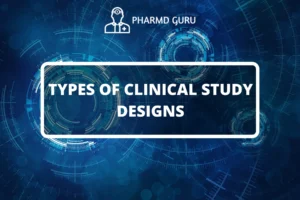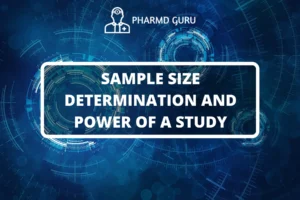CONSTRUCTION AND LABELING OF GRAPHS: Graphs are powerful tools for visualizing data and conveying information effectively. Whether you are presenting data in a research paper, a business report, or a presentation, constructing and labeling graphs correctly is essential for clear and meaningful communication. In this article, we will explore the key steps involved in constructing and labeling graphs to enhance data visualization.
SCROLL DOWN TO THE BOTTOM OF THE PAGE FOR ACTUAL NOTES
Step 1: Choose the Appropriate Graph Type
The first step in constructing a graph is to select the appropriate graph type based on the nature of your data and the message you want to convey. Common graph types include line graphs, bar graphs, pie charts, scatter plots, and histograms.
Line graphs are suitable for showing trends over time or continuous data. Bar graphs are effective for comparing categories or groups. Pie charts are useful for displaying proportions or percentages. Scatter plots depict the relationship between two variables. Histograms are ideal for visualizing the distribution of continuous data.
Selecting the right graph type is crucial as it determines how well your data will be represented and understood by the audience.
Step 2: Determine the Axes and Scale
Once you have chosen the appropriate graph type, the next step is to determine the axes and scale. The x-axis usually represents the independent variable, while the y-axis represents the dependent variable. For some graph types, such as scatter plots, both variables may be continuous and can be plotted on either axis.
Consider the range and magnitude of your data when setting the scale for each axis. The scale should be evenly distributed and clearly labeled to facilitate accurate interpretation. Depending on the data, you may use linear, logarithmic, or categorical scales.
Step 3: Plot the Data Points
After setting up the axes and scale, plot the data points on the graph. Each data point should be represented accurately and consistently according to the graph type. For line graphs, connect the data points with a line to visualize trends over time or continuous variables. In bar graphs, represent each category or group with a separate bar or column.
Ensure that the data points are clear, visible, and distinguishable. Use different colors, shapes, or patterns to differentiate between data series or categories if necessary.
Step 4: Add a Title and Axis Labels
To provide context and clarity, add a descriptive title to your graph that clearly states the purpose or main message. The title should be concise yet informative.
Label the x-axis and y-axis with clear and meaningful labels that indicate the variable being represented. Include the unit of measurement, if applicable, to provide additional clarity. The axis labels should be positioned below or beside the respective axis and should be easy to read.
Step 5: Include a Legend or Data Source
If you are using multiple data series or categories in your graph, include a legend to explain the meaning of each element. The legend should be placed near the graph, typically in a corner, and use consistent symbols or colors to represent each series or category.
Additionally, if you have obtained the data from a specific source, include a data source citation at the bottom of the graph to acknowledge the origin of the data.
Step 6: Format and Polish the Graph
To enhance the visual appeal and readability of the graph, consider formatting options such as font styles, colors, and gridlines. Use a legible font size and style for all text elements, including the title, axis labels, and legend. Choose colors that are visually appealing and provide good contrast. Gridlines can help align data points and facilitate interpretation.
Step 7: Review and Revise
Before finalizing your graph, carefully review it for accuracy, clarity, and coherence. Ensure that the data is correctly represented, the labels are clear and informative, and the overall design is visually appealing. If necessary, revise the graph to address any potential issues or improve its visual impact.
By following these steps, you can construct and label graphs that effectively present your data and facilitate better understanding. Well-designed graphs enhance data visualization, making it easier for your audience to interpret and draw insights from the information you present.
ACTUAL NOTES